23.4. Using Google Colab¶ Open the notebook in SageMaker Studio Lab
We introduced how to run this book on AWS in Section 23.2 and Section 23.3. Another option is running this book on Google Colab if you have a Google account.
To run the code of a section on Colab, simply click the Colab button
as shown in Fig. 23.4.1.
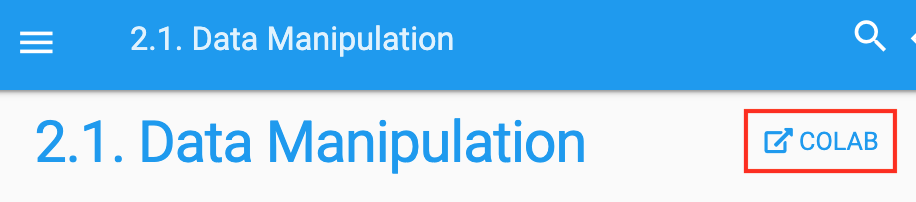
Fig. 23.4.1 Run the code of a section on Colab¶
If it is your first time to run a code cell, you will receive a warning message as shown in Fig. 23.4.2. Just click “RUN ANYWAY” to ignore it.
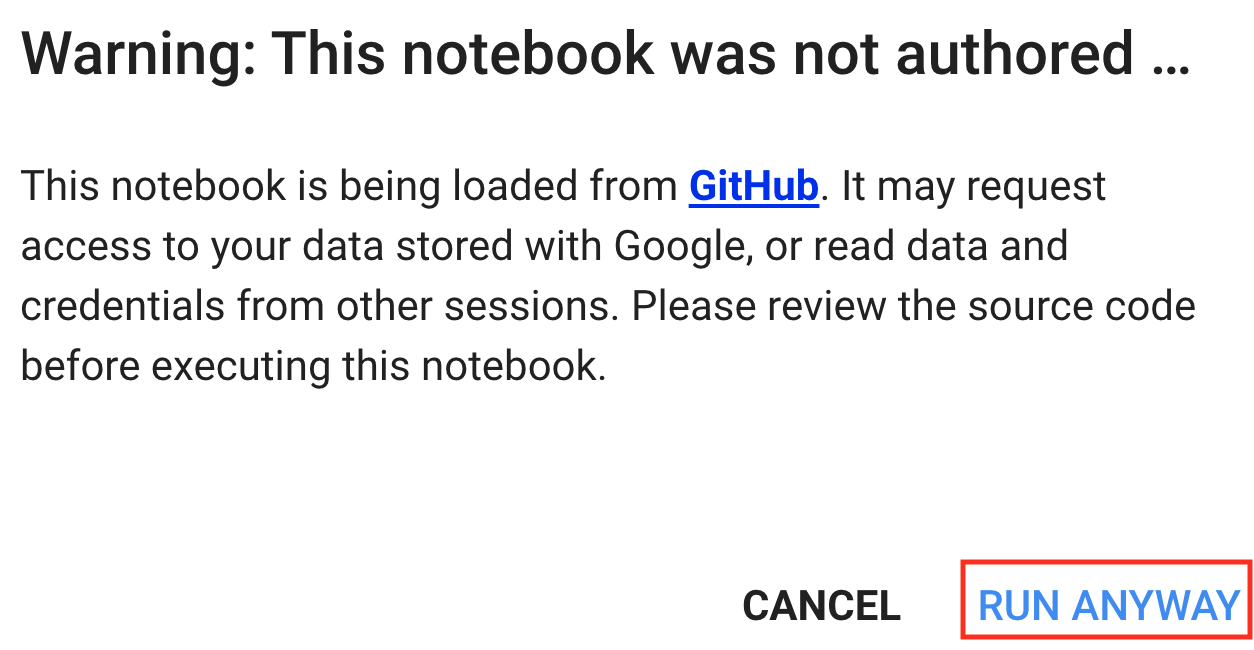
Fig. 23.4.2 Ignore the warning message by clicking “RUN ANYWAY”.¶
Next, Colab will connect you to an instance to run the code of this section. Specifically, if a GPU is needed, Colab will be automatically requested for connecting to a GPU instance.
23.4.1. Summary¶
You can use Google Colab to run each section’s code in this book.
Colab will be requested to connect to a GPU instance if a GPU is needed in any section of this book.
23.4.2. Exercises¶
Open any section of this book using Google Colab.
Edit and run any section that requires a GPU using Google Colab.
