21.2. The MovieLens Dataset¶ Open the notebook in SageMaker Studio Lab
There are a number of datasets that are available for recommendation research. Amongst them, the MovieLens dataset is probably one of the more popular ones. MovieLens is a non-commercial web-based movie recommender system. It is created in 1997 and run by GroupLens, a research lab at the University of Minnesota, in order to gather movie rating data for research purposes. MovieLens data has been critical for several research studies including personalized recommendation and social psychology.
21.2.1. Getting the Data¶
The MovieLens dataset is hosted by the
GroupLens website.
Several versions are available. We will use the MovieLens 100K dataset
(Herlocker et al., 1999). This dataset is comprised
of \(100,000\) ratings, ranging from 1 to 5 stars, from 943 users on
1682 movies. It has been cleaned up so that each user has rated at least
20 movies. Some simple demographic information such as age, gender,
genres for the users and items are also available. We can download the
ml-100k.zip
and extract the u.data file, which contains all the \(100,000\)
ratings in the csv format. There are many other files in the folder, a
detailed description for each file can be found in the
README
file of the dataset.
To begin with, let’s import the packages required to run this section’s experiments.
import os
import pandas as pd
from mxnet import gluon, np
from d2l import mxnet as d2l
Then, we download the MovieLens 100k dataset and load the interactions
as DataFrame.
#@save
d2l.DATA_HUB['ml-100k'] = (
'https://files.grouplens.org/datasets/movielens/ml-100k.zip',
'cd4dcac4241c8a4ad7badc7ca635da8a69dddb83')
#@save
def read_data_ml100k():
data_dir = d2l.download_extract('ml-100k')
names = ['user_id', 'item_id', 'rating', 'timestamp']
data = pd.read_csv(os.path.join(data_dir, 'u.data'), sep='\t',
names=names, engine='python')
num_users = data.user_id.unique().shape[0]
num_items = data.item_id.unique().shape[0]
return data, num_users, num_items
21.2.2. Statistics of the Dataset¶
Let’s load up the data and inspect the first five records manually. It is an effective way to learn the data structure and verify that they have been loaded properly.
data, num_users, num_items = read_data_ml100k()
sparsity = 1 - len(data) / (num_users * num_items)
print(f'number of users: {num_users}, number of items: {num_items}')
print(f'matrix sparsity: {sparsity:f}')
print(data.head(5))
number of users: 943, number of items: 1682
matrix sparsity: 0.936953
user_id item_id rating timestamp
0 196 242 3 881250949
1 186 302 3 891717742
2 22 377 1 878887116
3 244 51 2 880606923
4 166 346 1 886397596
We can see that each line consists of four columns, including “user id”
1-943, “item id” 1-1682, “rating” 1-5 and “timestamp”. We can construct
an interaction matrix of size \(n \times m\), where \(n\) and
\(m\) are the number of users and the number of items respectively.
This dataset only records the existing ratings, so we can also call it
rating matrix and we will use interaction matrix and rating matrix
interchangeably in case that the values of this matrix represent exact
ratings. Most of the values in the rating matrix are unknown as users
have not rated the majority of movies. We also show the sparsity of this
dataset. The sparsity is defined as
1 - number of nonzero entries / ( number of users * number of items).
Clearly, the interaction matrix is extremely sparse (i.e., sparsity =
93.695%). Real world datasets may suffer from a greater extent of
sparsity and has been a long-standing challenge in building recommender
systems. A viable solution is to use additional side information such as
user/item features to alleviate the sparsity.
We then plot the distribution of the count of different ratings. As expected, it appears to be a normal distribution, with most ratings centered at 3-4.
d2l.plt.hist(data['rating'], bins=5, ec='black')
d2l.plt.xlabel('Rating')
d2l.plt.ylabel('Count')
d2l.plt.title('Distribution of Ratings in MovieLens 100K')
d2l.plt.show()
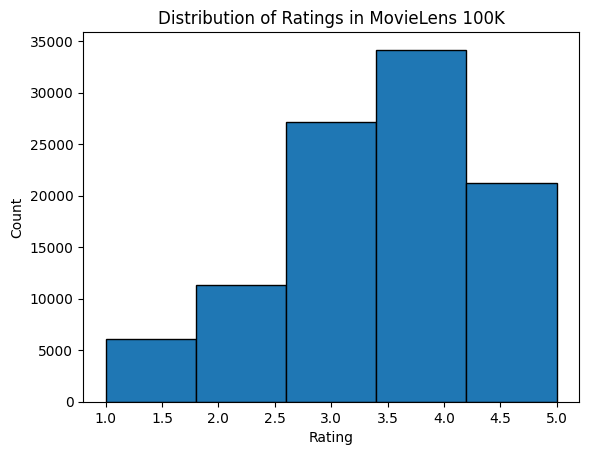
21.2.3. Splitting the dataset¶
We split the dataset into training and test sets. The following function
provides two split modes including random and seq-aware. In the
random mode, the function splits the 100k interactions randomly
without considering timestamp and uses the 90% of the data as training
samples and the rest 10% as test samples by default. In the
seq-aware mode, we leave out the item that a user rated most
recently for test, and users’ historical interactions as training set.
User historical interactions are sorted from oldest to newest based on
timestamp. This mode will be used in the sequence-aware recommendation
section.
#@save
def split_data_ml100k(data, num_users, num_items,
split_mode='random', test_ratio=0.1):
"""Split the dataset in random mode or seq-aware mode."""
if split_mode == 'seq-aware':
train_items, test_items, train_list = {}, {}, []
for line in data.itertuples():
u, i, rating, time = line[1], line[2], line[3], line[4]
train_items.setdefault(u, []).append((u, i, rating, time))
if u not in test_items or test_items[u][-1] < time:
test_items[u] = (i, rating, time)
for u in range(1, num_users + 1):
train_list.extend(sorted(train_items[u], key=lambda k: k[3]))
test_data = [(key, *value) for key, value in test_items.items()]
train_data = [item for item in train_list if item not in test_data]
train_data = pd.DataFrame(train_data)
test_data = pd.DataFrame(test_data)
else:
mask = [True if x == 1 else False for x in np.random.uniform(
0, 1, (len(data))) < 1 - test_ratio]
neg_mask = [not x for x in mask]
train_data, test_data = data[mask], data[neg_mask]
return train_data, test_data
Note that it is good practice to use a validation set in practice, apart from only a test set. However, we omit that for the sake of brevity. In this case, our test set can be regarded as our held-out validation set.
21.2.4. Loading the data¶
After dataset splitting, we will convert the training set and test set
into lists and dictionaries/matrix for the sake of convenience. The
following function reads the dataframe line by line and enumerates the
index of users/items start from zero. The function then returns lists of
users, items, ratings and a dictionary/matrix that records the
interactions. We can specify the type of feedback to either explicit
or implicit.
#@save
def load_data_ml100k(data, num_users, num_items, feedback='explicit'):
users, items, scores = [], [], []
inter = np.zeros((num_items, num_users)) if feedback == 'explicit' else {}
for line in data.itertuples():
user_index, item_index = int(line[1] - 1), int(line[2] - 1)
score = int(line[3]) if feedback == 'explicit' else 1
users.append(user_index)
items.append(item_index)
scores.append(score)
if feedback == 'implicit':
inter.setdefault(user_index, []).append(item_index)
else:
inter[item_index, user_index] = score
return users, items, scores, inter
Afterwards, we put the above steps together and it will be used in the
next section. The results are wrapped with Dataset and
DataLoader. Note that the last_batch of DataLoader for
training data is set to the rollover mode (The remaining samples are
rolled over to the next epoch.) and orders are shuffled.
#@save
def split_and_load_ml100k(split_mode='seq-aware', feedback='explicit',
test_ratio=0.1, batch_size=256):
data, num_users, num_items = read_data_ml100k()
train_data, test_data = split_data_ml100k(
data, num_users, num_items, split_mode, test_ratio)
train_u, train_i, train_r, _ = load_data_ml100k(
train_data, num_users, num_items, feedback)
test_u, test_i, test_r, _ = load_data_ml100k(
test_data, num_users, num_items, feedback)
train_set = gluon.data.ArrayDataset(
np.array(train_u), np.array(train_i), np.array(train_r))
test_set = gluon.data.ArrayDataset(
np.array(test_u), np.array(test_i), np.array(test_r))
train_iter = gluon.data.DataLoader(
train_set, shuffle=True, last_batch='rollover',
batch_size=batch_size)
test_iter = gluon.data.DataLoader(
test_set, batch_size=batch_size)
return num_users, num_items, train_iter, test_iter
21.2.5. Summary¶
MovieLens datasets are widely used for recommendation research. It is public available and free to use.
We define functions to download and preprocess the MovieLens 100k dataset for further use in later sections.
21.2.6. Exercises¶
What other similar recommendation datasets can you find?
Go through the https://movielens.org/ site for more information about MovieLens.
